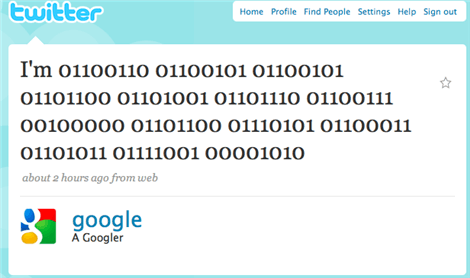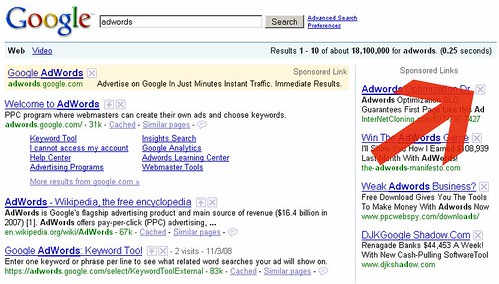In the ever-evolving landscape of digital marketing, one of the most critical challenges businesses face is converting cold traffic into hot leads. While attracting visitors to the website is essential, the real magic happens when you can turn those anonymous visitors into engaged prospects who are eager to hear from you. Let’s explore effective strategies to transform cold traffic into hot leads that can fuel your business growth.
Understanding the Cold Traffic
Cold traffic refers to visitors who are unfamiliar with your brand, products, or services. They may have found their way to your website through various channels like search engines, social media, or online advertisements. These individuals are often at the top of your sales funnel and need some nurturing to become valuable leads.
The journey from cold traffic to hot leads is not a straightforward one, but with the right strategies, you can make it happen. Here are some proven techniques to help you convert those cold visitors into warm and eager prospects.
1. Create Captivating Landing Pages
Your website's landing pages play a pivotal role in converting cold traffic. When a visitor arrives on your page, they should immediately understand what you offer and why it matters to them. Make sure your landing pages are visually appealing, mobile-friendly and include a clear call-to-action (CTA) that encourages visitors to take the next step.
2. Offer Value Through Content Marketing
Content is king in the digital marketing world. Create high-quality, informative, and relevant content that addresses the pain points and interests of your target audience. Blog posts, videos, ebooks, and webinars are all excellent ways to provide value to your visitors and entice them to learn more about your offerings.
3. Implement Lead Magnets
Lead magnets are valuable resources or offers that you provide to visitors in exchange for their contact information. This could be a free ebook, a downloadable template, a webinar, or a newsletter subscription. By offering something valuable, you can entice visitors to share their email addresses and move them one step closer to becoming hot leads.
4. Optimize for Search Engines (SEO)
To attract and convert cold traffic effectively, your website needs to be discoverable. Invest in SEO strategies to ensure your content ranks well on search engines for relevant keywords. When people find your site while searching for answers to their questions, they are more likely to engage with your content and consider your offerings.
5. Engage Through Email Marketing
Once you have captured a visitor's email address, use email marketing to nurture the relationship. Send personalized and relevant content, offers, and updates to keep your audience engaged. Automation tools can help you segment your email list and deliver tailored messages to different segments of your audience.
6. Retargeting Ad Campaigns
Don't let cold traffic slip away after one visit. Implement retargeting ad campaigns to bring them back to your website. By showing targeted ads to people who have previously visited your site, you can remind them of your offerings and encourage them to take action.
7. A/B Testing and Optimization
Continuously test and optimize your landing pages, CTAs, and content to improve conversion rates. A/B testing allows you to compare different variations and identify what works best for your audience. Small tweaks can lead to significant improvements in conversion rates over time.
8. Social Proof and Trust Signals
Build trust with your cold traffic by showcasing social proof, such as customer reviews, testimonials, and case studies. Trust signals like secure payment options and privacy policies can also reassure visitors that their information is safe with you.
9. Personalization
Tailor your content and offers to match the specific interests and behaviours of your cold traffic. Personalization can significantly increase engagement and conversion rates by making visitors feel like you understand their unique needs.
10. Analytics and Data Analysis
Regularly monitor the website traffic, user behaviour, and conversion rates using analytics tools. Analyzing the data will help you identify what's working and where you need to make improvements in your cold traffic conversion strategy.
Converting cold traffic into hot leads is an ongoing process that requires a combination of compelling content, effective lead generation tactics, and constant optimization. By implementing these strategies, one can nurture the audience and turn them into valuable leads that contribute to the increase in sales. Remember that building relationships with your audience takes time, but the results are well worth the effort in the long run.