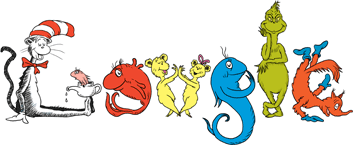The rapid advancement of technology has fundamentally transformed the way we interact with our devices. One of the most groundbreaking innovations in recent years is the proliferation of voice assistants. From Siri to Alexa and Google Assistant, voice search has become an integral part of our daily lives, revolutionizing how we access information and interact with technology. As a digital marketing consultant, it's crucial to recognize the potential of voice search and its impact on the marketing landscape.
The rise of voice search can be attributed to several factors, including the increased convenience and speed it offers compared to traditional text-based searches. Voice assistants have become smarter and more accurate in understanding natural language, making it easier for users to perform hands-free searches while on the go. Voice search is also gaining popularity due to the growing adoption of smart speakers and voice-activated devices in homes and workplaces.
According to comScore, by 2020, half of all searches are projected to be voice-based. This shift in consumer behavior presents an enormous opportunity for businesses to leverage voice search as a powerful marketing channel.
Let's explore the world of voice search and uncover effective strategies for optimizing your digital marketing efforts to thrive in this new era.
Understand User Intent:
When optimizing for voice search, understanding user intent is paramount. Voice searches tend to be more conversational and long-tail in nature. People are more likely to ask questions using natural language, such as "What's the best Italian restaurant near me?" or "How do I fix a leaky faucet?" To effectively optimize for voice search, businesses must identify and target the specific questions and queries that their target audience is likely to ask.
Focus on Featured Snippets:
Featured snippets, also known as "position zero" results, are concise answers to user queries that appear at the top of search engine results pages (SERPs). These snippets are often the answers that voice assistants read aloud when responding to voice queries. To increase the chances of your content being featured, structure your content to provide clear and concise answers to commonly asked questions within your industry.
Local SEO Matters:
Voice searches are often location-based, with users seeking information about nearby businesses and services. Optimizing your website for local SEO is critical for attracting voice search traffic. Ensure your Google My Business profile is complete and up-to-date with accurate location, contact details, and business hours.
Mobile-Friendly and Fast-loading:
Voice searches are predominantly conducted on mobile devices. Therefore, it is crucial to have a mobile-friendly website that offers a seamless user experience across all devices. Additionally, ensure your website loads quickly, as voice search users expect fast results.
Long-Tail Keywords:
Incorporate long-tail keywords into your content that align with conversational queries. People tend to use more words in their voice searches, and optimizing for long-tail keywords can significantly improve your chances of appearing in relevant voice search results.
Voice search is reshaping the digital marketing landscape and presenting businesses with exciting new opportunities to connect with their audiences. It's essential to embrace this emerging technology and optimize marketing strategies to cater to voice assistant users effectively. Understanding user intent, leveraging featured snippets, local SEO, and mobile-friendliness are just some of the key tactics to thrive in the world of voice search. By staying ahead of the curve and adapting to changing consumer behaviour, businesses can position themselves at the forefront of voice search marketing and reap the rewards of this transformative technology.